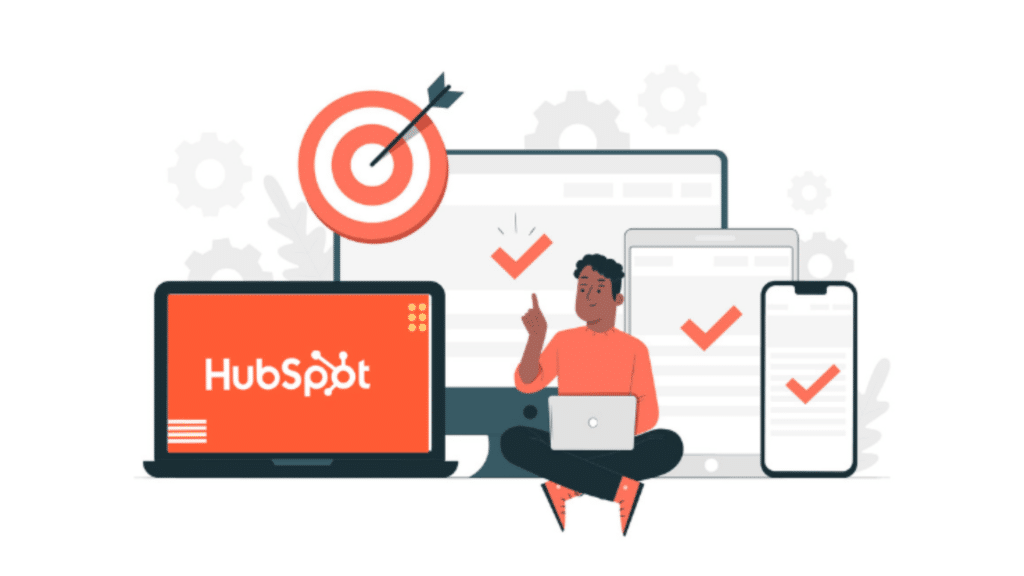
Introduction
With ever-changing business landscapes, to be at the top means equipping oneself with tools to smoothen operations, help customer relationships, and ultimately growth. HubSpot, as one of the biggest names in the CRM game, has an all-in-one solution for businesses that could use it. From leveraging the HubSpot Email Signature tool to integrating with the HubSpot API, businesses can create personalized experiences, streamline workflows, and scale effectively. In this blog, we will explore what HubSpot is, how to implement it, and the ways it empowers businesses to grow.
What is HubSpot?
HubSpot is a robust CRM platform designed to align marketing, sales, customer service, and operations under one roof. Its key hubs include:
- Marketing Hub: Automates campaigns, email marketing, and lead generation.
- Sales Hub: Streamlines the sales process with pipelines, contact management, and deal tracking.
- Service Hub: Enhances customer support through ticketing systems, live chat, and knowledge bases.
- CMS Hub: Helps create and optimize websites with a user-friendly interface.
- Operations Hub: Connects apps and syncs data to ensure seamless workflows.
With these tools, HubSpot offers an integrated suite suitable for any sized business.
Introducing HubSpot in Your Business
Implementing HubSpot is pretty straightforward, assuming you approach it with a method:
- Create an Account: Go to the HubSpot website, and select a plan appropriate for your business needs.
- Set Up CRM: Import your current contact database, categorize into lists, and configure fields according to your business requirements.
- Integrate Tools: Connect HubSpot with tools like email platforms, social media, and e-commerce systems.
- Define Workflows: Use automation to define workflows for tasks like email nurturing, lead scoring, and deal tracking.
- Train Your Team: Ensure your team is well-versed in how to use HubSpot properly by utilizing HubSpot Academy resources.
- Analyze and Optimize: Use HubSpot’s analytics tools to measure performance and refine strategies.
HubSpot Email Signature Template Generator
A well-crafted email signature is crucial for maintaining a professional brand image and building trust in communications. HubSpot’s Email Signature Template Generator is a free, user-friendly tool to create custom email signatures for individuals and teams.
Key Features
- Customization Options: Add your name, job title, company name, and social media links.
- Brand Integration: Upload your company logo to maintain consistency.
- Call-to-Actions: Add links to your website, portfolio, or latest blog posts to encourage engagement.
- Responsive Design: Make sure the signatures look great on both desktop and mobile.
How to Use the Tool
- Go to HubSpot’s Email Signature Template Generator page.
- Fill in the required fields, such as name, job title, and company details.
- Customize colors and fonts to fit your brand identity.
- Include social media links if desired and upload your logo if desired.
- Download the signature and copy/paste the HTML code to install into your email client.
Why a Professional Email Signature is Important
Creates brand identity and trust
Helps to promote your business through every email
It allows all members of your team to use the same consistency.
Creates a lasting impression
HubSpot API: Unlocking Custom Integrations
The HubSpot API is a great tool, allowing businesses to connect HubSpot with custom applications, third-party tools, or even in-house systems. It enables developers to create connections that are smooth and frictionless, making functionality flow better and optimizing operational workflows.
Key Features
- Comprehensive Documentation: HubSpot API provides developers with comprehensive API documentation, covering endpoints related to contacts, deals, tickets, and more.
- Custom Integrations: It allows the creation of custom integrations to address specific business requirements, like syncing data between platforms.
- Automation: Automate repetitive tasks, such as data entry or lead updates through the use of APIs.
- Real-Time Data: Accurate and consistent data can be accessed and updated in real-time through APIs.
Getting Started with HubSpot API
- Get Your API Key: Get an API key from your settings on HubSpot.
- Find Endpoints: Find the endpoints to be used for your integration from HubSpot’s API documentation.
- Test with Postman: Use tools like Postman to test API requests and responses before deploying them.
- Build and Deploy: Develop the integration using your preferred programming language and deploy it within your system.
Benefits of HubSpot API
- Enables custom workflows that fit unique business models.
- Enhances collaboration by integrating with tools like Slack, Zoom, or custom CRM.
- Improves efficiency through automation and real-time updates.
- Extends what HubSpot can do over and above the out-of-box functionality.
How HubSpot Support Businesses Growth
- Automating Repetitive Tasks: Free up time by auto-emailing, reminders, and data entry.
- Improves Lead Generation: Capture and nurture lead with targeted campaigns and tracking.
- Streamlines Sales: Manage your deals and track progress on intuitive pipelines that increase your conversion rates.
- Enhances Customer Retention: Provide personalized support and maintain strong customer relations through efficient service tools.
- Actionable Insights: Use real-time analytics to make data-driven decisions and adjust to changing market conditions.
Success Story in Real Life
One of the most notable examples is a mid-sized e-commerce business that implemented HubSpot’s Marketing Hub. The company was able to increase lead conversions by 35% in just six months by automating email campaigns and tracking customer behavior. Such success shows how HubSpot’s tools can drive tangible results.
Conclusion
HubSpot is much more than just a CRM; it’s a growth engine for modern businesses. It allows automation of mundane work, giving organizations an efficient way to stay focused on what matters—the building of lasting customer relationships and the scaling of operations. From crafting a professional email signature with the help of HubSpot Email Signature to leveraging HubSpot API for custom integrations, you have everything you need in HubSpot to thrive in a competitive marketplace.
